World Bypass Oppo Tool
Oppo FRP tool is made by Tech India that helps to Bypass Google Account verification problem from Any Oppo Android phone. Also, It helps to read Pattern, Password lock from all Oppo devices in One Click. Nowadays Google Account Verification problem is a big problem for all the latest and old Android devices. When we buy a smartphone and then add new Google credentials to protect our identity. but later we end up by factory reset our device and then the device will ask you to verify the owner identity of the device. If you Forgot the Google Account ID and password then it is very important to know the FRP remove methods from all android devices.
Open the Oppo Download Tool folder Run DownloadTool.exe file. Under the Download Tool interface, you will see the Format Download option. Head over to the Oppo All Tool folder Run Enable.exe and click on Enable. Next, select Format Download and put the password te123, and click on OK. Bypass FRP Lock on Oppo Qualcomm Device. Switch off your handset. Press and hold both the Volume Up+Down buttons while connecting your handset to the computer. Once the device connected, go to the RBSoft Tool and click again on the “Qualcomm” option. Now, click on “Reset FRP”. Then wait for the process to complete. On this page, we share the latest Oppo FRP Tool that will help you to bypass the Google Account verification lock from your device. So check below you can download Oppo FRP Unlock Tool 2020 that helps you to bypass the Google account lock verification very easily.
Now download the Oppo Bypass Tool on your PC. Extract it and then go to the bypass folder. There you should see the brom.bat batch file, double-click to run it once. After this, download and install the SP Flash Tool on your PC. Once installed, launch it by running the flashtool.exe file. Head over to its Options tab and select Option.
On this page, we share the latest Oppo FRP Tool that will help you to bypass the Google Account verification lock from your device. so check below you can download Oppo FRP Unlock Tool 2020 that helps you to bypass the Google account lock verification very easily.
If you want to know how to Unlock Google Account lock from your Oppo mobile then you can check below to know the FRP Bypass process.
Features:
Installer
Oppo FRP Tool comes with an installer.zip package. That means just download then extract the tool and then open the installer and then install the tool on your computer to use it.
Make sure: You need to install the MTK, Qualcomm USB driver first before you install and activate this tool on your PC.
Simple User interface
Oppo FRP Unlock Tool comes with a simple user interface. that means no need to be an expert to use this tool. anyone can use this tool.
Support Devices
This tool has the huge support of almost all Oppo MTK & Qualcomm powered Android devices easily. Also, it supports some other Chinese Android devices such as Micromax, Lava, ZTE, Huawei, Honor, Redmi, Oppo, Vivo, Nokia, Elephone, Infocus, Infinix, Coolpad, and many more devices.
FRP Bypass
You can use this tool to bypass the google account lock from your device. Some Oppo Android users facing FRP lock after the factory reset, because they have forgotten their Google ID and password. So this FRP Tool helps to bypass the FRP lock from any Android devices. Below I share some best alternative of it.
- Miracle Vivo Tool.
Download OPPO FRP Unlock Tool
Here I share with you the best working link to download Oppo FRP unlock Tool on your computer and laptop.
Make Sure: disable the Antivirus program on your computer then try to install Oppo FRP Unlock Tool on your PC.
| File Name | FRP_UNLOCK_TOOL.exe |
| Size | 110MB |
| Supported | Windows OS |
| Download link | Here |
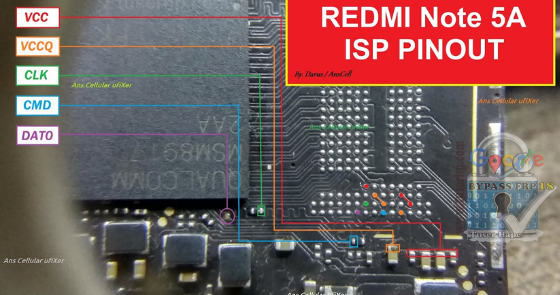
How to Use OPPO FRP Unlock Tool
- Download Oppo Tool on your computer and extract it.
World Bypass Oppo Tool 2020
- Now power off your Oppo mobile and put your device into the Fastboot Mode.
- Connect your mobile in Fastboot Mode and click 1 and hit the enter button to check device connected or not.
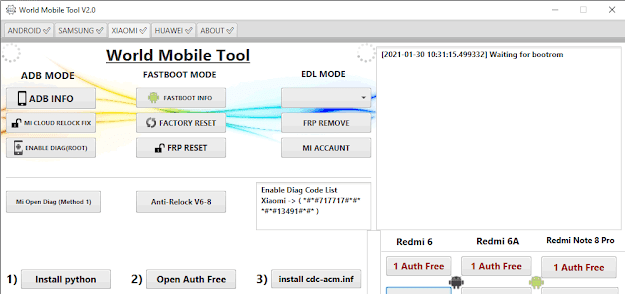
- Then click 2 and hit enter to Remove OPPO FRP lock from your device.
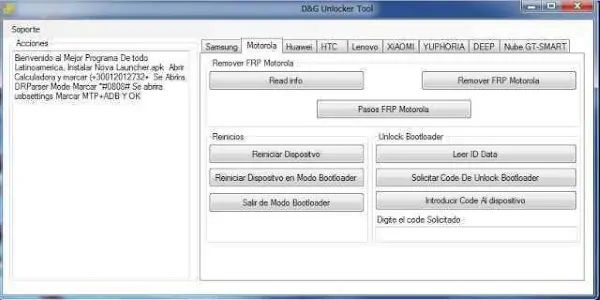
- Now follow the on-screen instructions to unlock FRP lock from your device.
- That’s it.
- This is the easy way to Bypass Google account verification lock and accesses your Oppo phone once again.
Here, I share the best Oppo FRP Unlock tool to unlock Google account lock from all Oppo devices. Anyone can use this tool easily and experience the best unlocking tool. I hope I clear all your problems.
Source (1)
This is a tool to unlock Oppo Phone (Lock screen & Frp)
Qualcomm Model
A3s, A3s ODM, A37 (Neo9), A5, A52, A57, A7, A71 (2018), A9 (2020), A92, A11, Find X, Find X2, Find X2 Pro, F3 Plus, K3, K5 PCMN00, Reno Ace PCLM10, Reno 2, Reno 4, Reno 5G, Reno 3 Pro PCRM00, Realme 2, Realme 2 Pro, Realme 5, Realme 5 Pro, Realme XT, Realme C1
World Bypass Oppo Tool Pc
Mediatek Model
A1k, A12, A3, A31, A5s, A91, A9X, F5, F5 Youth, F7, F7 Pro, F7 Youth, F9, F11, F11 Pro, F15, F15 Pro, Realme C2, Realme 2, Realme 3/3i, Reno Z, Reno 2F, Reno 3, Reno 3 Pro, Reno 3 5G
World Bypass Oppo Tool Download
Pattern and frp eraser tool, for Oppo smart phones of various latest models. This tool works well and is easy to use.